AgentLA
AgentLA is an agent-based land allocation optimization model developed using Java and Repast 3.0 (http://repast.sourceforge.net/repast_3/index.html, an open source toolkit for agent-based modeling).
Download
You can download AgentLA here.
Sample Data
You can download sample data for AgentLA here.
Description
Figure 1 depicts the methodologies of AgentLA. Initially, a population of agents is generated with random positions. The population size of agents is equal to the given amount of land use to be located. Each step of the simulation consists of two tasks: the decision for the allocation of each agent and the assessment of the simulated pattern. Each agent will use a fitness function to assess a potential site for relocation: f= wvv+ wcc, where v is the land use suitability value, c is the spatial efficiency, and wv and wc are their weights respectively (wv +wc =1). An agent will move to a better location based on the assessment of the site. After all agents have made their decisions, the whole simulated pattern will be evaluated through an overall fitness function involving suitability and compactness factors. Such iterations will continue until the improvement of the fitness function gets stable.
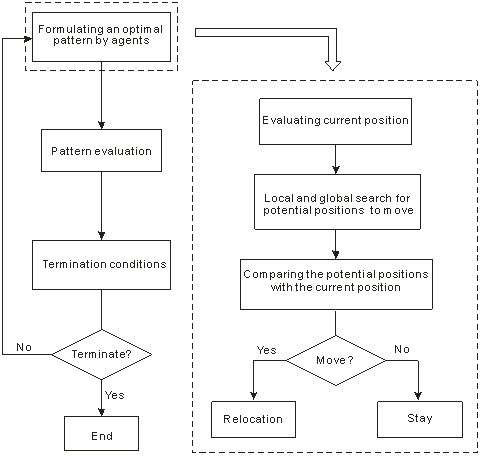
Figure 1. Optimization procedure of AgentLA.
Before running the program, make sure that the computer has installed JDK 1.5 or any later version. Data needed for running this program is a land use suitability layer in Ascii format; and the value should be normalized into 0-100. Data in other formats like .img, .pix, or .tiff should be transformed first into Ascii format. Further, users should specific the parameters such as the number of agents, wv value, export at every nth step and the threshold to stop the program.
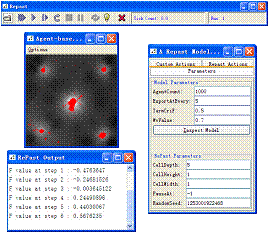
Figure 2. The overview of running AgentLA.
How to optimize land allocation pattern using AgentLA?
1. Download AgentLA.jar and double-click to run the program.
2. Specify the location of input data and the output path (output files are named in a way like “Agents50.txt”, which means this result is the pattern in step 50); and then click OK.
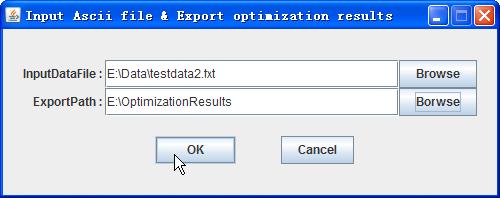
3. Configure the parameters:
Names of Parameters |
Description |
AgentCount |
The number of agents. |
ExportAtEvery |
Export the pattern at every nth step. |
TermCriF |
If the difference of F value is less than n% over 50 steps, the program stops and export the result. |
WvValue |
The value of wv in agents’ fitness function; wc is determined through 1- wv. |
4. Start the program by clicking the Start button on the toolbar.